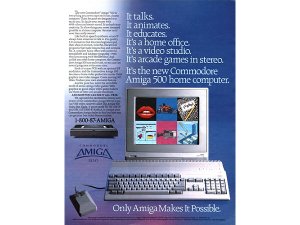
My Amiga 500 is making a return to its rightful place. It has been living in the shadows for too long, neglected and forgotten in favour of the Amiga 1200 and the PC. Now the time has come to pamper and spoil it 90’s style. In other words, I’m going to give this computer an extreme make-over!
Now, let’s have a quick peek at the current specifications:
Commodore Amiga 500
Kickstart 1.3
512KB of extra memory in the trapdoor slot
This is a very basic setup as you can see. It’s worth mentioning that the machine looks OK after all these years, but sadly everything is not as it should under the hood. It turns out the floppy disk drive is not working properly anymore. It needs replacing.
My plan is to upgrade it with the following components:
New floppy disk drive
Kickstart ROM-switcher (This makes it possible to use a newer Kickstart that opens up the possibility of using a more modern version of Workbench. It’s very handy for a lot of utilities, applications and so on. At the same time one can revert with ease to the old 1.3 version.)
KCS Power PC Board (Already purchased from a guy at AmiBay. This beauty will open up the world of PC emulation!)
Hard-disk (Need storage space. Can’t work without a hard-disk. A must have! There are plenty of units to choose from, but I dig the ones from GVP.)
That’s what I’ve planned until now. I’m already in the process of acquiring the necessary bits and pieces. 🙂
I’m going to make a blog post about the upgrading and do some “before and after” snapshots once I’ve received all the hardware. 🙂
If you’ve got any suggestions for additional stuff to enhance the computer with, please feel free to comment below. Thanks in advance!

Do you know if there is a way to run adf files on the 500 from for example a card reader? The problem is that you need to use floppy disks which, if in storage so long, might not work any more. I remember reading about this guy from Poland (?) that created something like this.
LikeLike
Hi there Coder! 🙂
Should be possible. How about this solution:
– Install a cheap clock-port adapter (http://www.vesalia.de/e_a500clockport.htm)
– Install a Subway USB-adapter onto the one above (http://www.vesalia.de/e_subway.htm)
By doing this you should be able to use a lot of modern USB-units. 🙂 You can then unpack the .ADF’s from a memory card or something.
Another solution could be to get an IDE-controller for the Amiga 500 and then use an IDE to Compact Flash adapter. That way you could use cheap CF-cards and fill them up with .ADF’s.
Hmm.. I see in your comment now that you wondered about running the .ADF directly from the card. Maybe one could unpack the .ADF to RAD:? But that would recquire a more modern Workbench than 1.3 of course.
I’ll have a look around and see what I can find out. 🙂
LikeLike
Thanks! I still got floppy disks so I can always us that at first.
LikeLike
Wouldn’t the HxC floppy emulator be a good option?
I myself have one, not installed it yet, this should be able to use the ADFs without converting them?
http://hxc2001.free.fr/floppy_drive_emulator/
Either replace the internal drive or fit it to a external disk drive casing to allow for easy use on several Amigas…
LikeLike
LOL!
I missed the “Reply” button 😉 Sorry…
LikeLike
That is great stuff, Rolux! Thanks for the input. I’m sure many will find that helpful! 🙂 I’m tempted to install such a unit myself due to possible problems with ageing floppies. Thanks again mate!
LikeLike
@Rolux
That is the one I read about before. Are you able to test it on an Amiga?
LikeLike
Busy days due to work, but I’ll try and fit it to one of my amigas during the weekend…
I’ll update here when it’s been done 🙂
LikeLike
Thanks!
LikeLike
Thanks for that, Rolux! Looking forward to read about it when you’ve tested it. 🙂
LikeLike
Yo I really like checking out your site. I linked to your site on my main site about the PSP 3000 so my visitors will go to your articles too.
LikeLike
[…] card should be excellent for the Amiga 500 that I’m bringing back from the shadows (although at a bit slower pace than […]
LikeLike
[…] called My Amiga 500: Back from the Shadows. If you haven’t, you can find it by clicking on this link. The article is basically about the fact that my Amiga 500 has lived in the shadows of my […]
LikeLike
[…] project to bring my Amiga 500 back from the shadows. If not, then you can find the previous posts here (part one) and here (part […]
LikeLike
Great post, love seeing old tech being brought back into the light and used once again. I’ve still got a few bits tucked away that i need to do the same with.
LikeLike
Hi Stiggy,
Thanks for commenting. 🙂 I agree – I love seeing old machines being taken good care of, that warms my heart. What kind of hardware do you think of bringing out of the shadows? 🙂
LikeLike
Hey there.
Well, like yourself my A500 could do with coming out, plus my Acorn Atom, CMB Plus/4, A1200, 3DO, Megadrive, Oric -1 and Sinclair QL have been neglected. I’ve also yet to fit my Mbeeb to my BBC Model B. Just loving the C64 and Vic20 too much at the mo and have run out of desk space 🙂
LikeLike