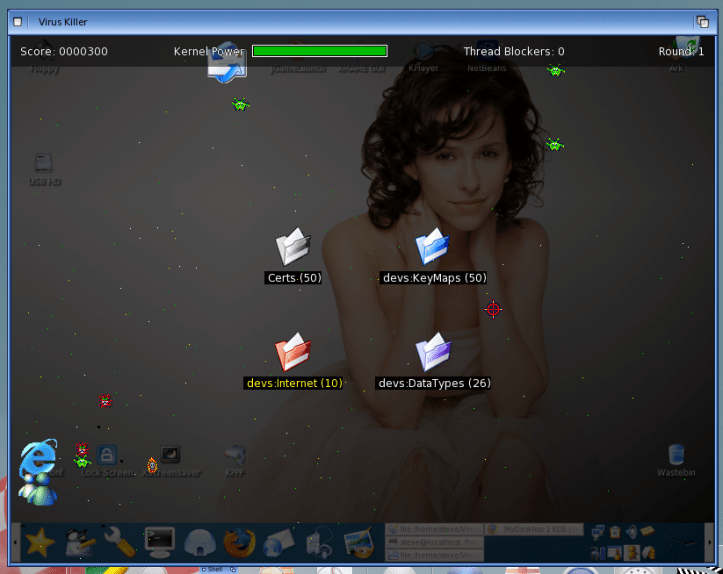
Hi there,
Thanks for visiting my blog. 🙂
Today I’ve been playing a game called Virus Killer. It is a shoot’em up game made by Parallel Realities and ported to AmigaOS 4 by ToAks and Cyborg in 2005.
Virus Killer runs on all AmigaOS 4 setups, including emulation in WinUAE. I have recorded a video of the gameplay via emulation, since I still haven’t sorted out a recording device for my Sam460ex. 😉 You can find the video at the end of this review.
Installation
Ok, to start playing, you need to get hold of the game first. It is available to download for free at OS4Depot. You can use the link below to go directly to the download-page:
http://os4depot.net/?function=showfile&file=game/action/viruskiller.lha
The archive does only take up about 5 MB of space, so it should download quickly depending on your Internet connection.
Once the game has been downloaded, navigate to where you saved it, right-click on the con and select the “extract to” option. You can now choose where to unarchive it. To start the game, head over to the folder and double-click the main icon. The game will open up a window on the Workbench desktop and start running.
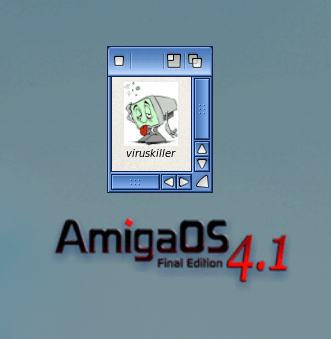
So, how does the game play? Let’s find out!
Gameplay
Most games have a story and Virus Killer is not an exception. According to the readme-file, the story is about viruses invading your desktop through various security holes. With the help of your trusty mouse, you must shoot the viruses before they destroy your precious files. Some will steal files from your directories and bring them back to their security holes, while others will feast upon on them right away! The aim is to survive as long as possible until all your files are lost. To accomplish this, you must move the crosshair around the screen, blasting away and picking up items to help you (freeze time, more power etc.) survive.
Now, let’s give this game a go! 🙂
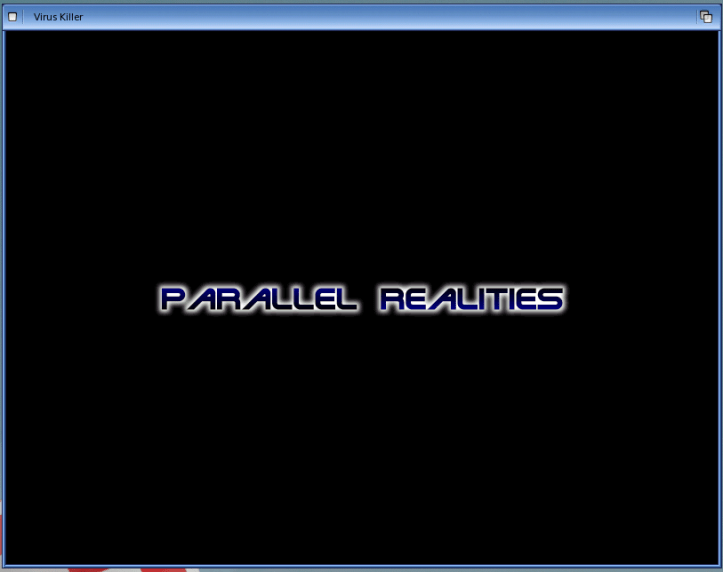

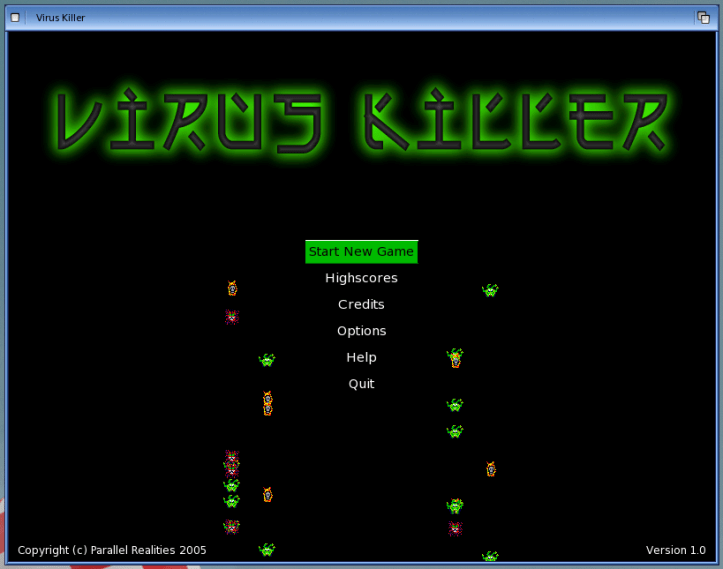
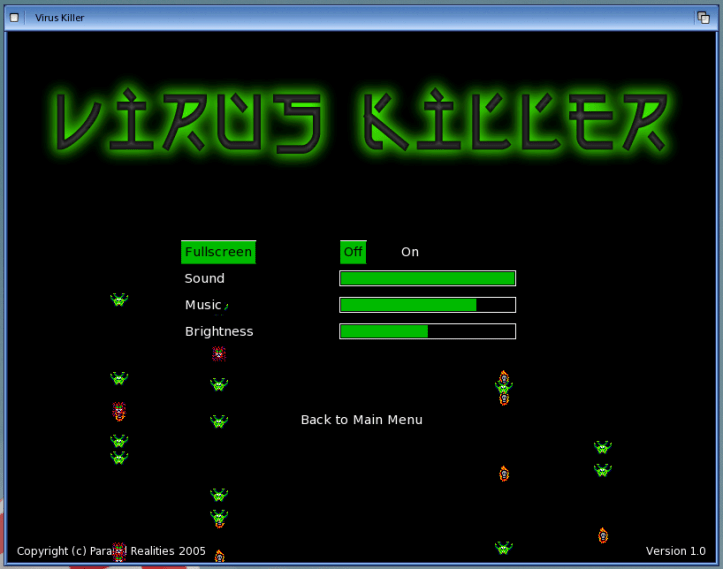


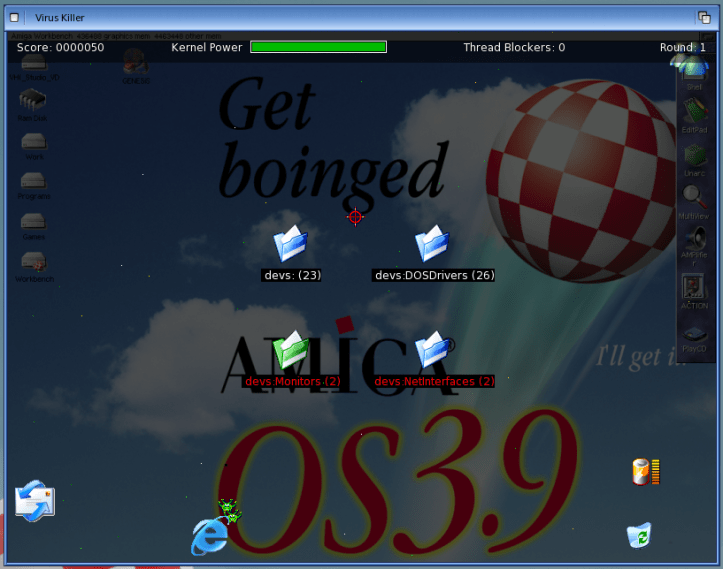
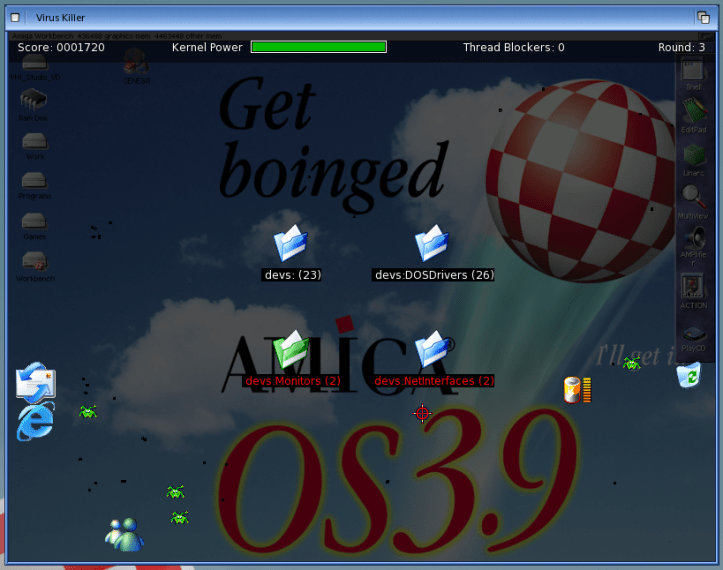

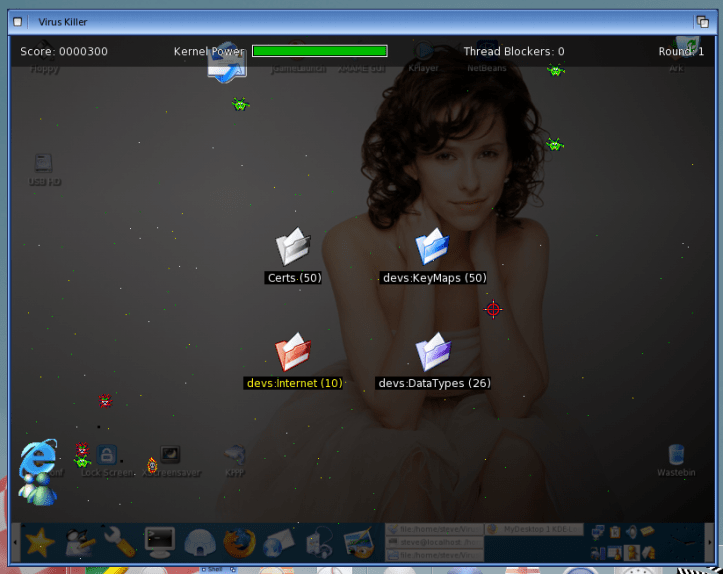
I must say that the game plays nicely! It has good looking graphics, fast and smooth gameplay and a nice techno song (made by XTD of Mystic) playing in the background.
Another plus is that controls are quick to learn (move crosshair and use left mouse button to fire and right mouse button to use a special) and that the game gets gradually more difficult. First levels are pretty easy, but after that, you will be in for some big challenges. 🙂
If you want to relax with some desktop shoot’em up action, Virus Killer is worth trying. Certainly great for a round of casual gaming! 🙂
As mentioned earlier, here is the video I recorded of the gameplay. Hope you enjoy it!
Thanks again for visiting my blog! 🙂

